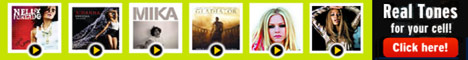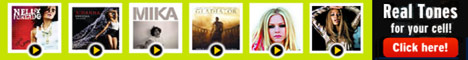Make a search
To make a search over the FANOFUNNY Web site you must use the search form. Type the text you want to find, then click 'Search'.
To search more than one word, separate each word whit a break space.
For advanced search, you can use the following features.
'Document must contain' option
Allows you to decide search mode. You can select one of the following options:
All words
FanoFunny search engine will return the pages containing all the words you typed in. (boolean AND). Use break space (no comma or other) to separate each word.
At least one of the words
FanoFunny search engine will return the pages containing at least one of the words you requested. (boolean OR). Use break space (no comma or other) to separate each word.
The whole phrase
FanoFunny search engine will return the pages containing the whole phrase, as you typed it in.
'Only whole words' option
Allows you to search only whole words.
 Example
Example
Type in the text: comic. If you don't check this option, the search engine will also return documents containing words like comics, comicity etc.
'Case sensitive' option
Allows you to distinguish between capital letter and small letter.
 Example
Example
Type in the text: comic. If you don't check this option, the search engine will also return documents containing words like Comics, cOmicS, etc.
'Show ... result at a time' option
This option allows you to decide the number of results that your browser will display for each page.
Click on  symbol to go to the next page or click on
symbol to go to the next page or click on  to go to the previous page.
The default value is 10.
to go to the previous page.
The default value is 10.
The search results are usually presented as a numbered list of links to pages containing the text you requested.
If you click on the  icon, you'll open the associated document in a new browser window.
icon, you'll open the associated document in a new browser window.